How the two ads side by side under the first post as there is in bloggers, we will identify the day with you about how we can work this property to the Code, and to apply go to Edit HTML and then tick the small box to expand the template, and then look for the following code:
<b:include data='post' name='postQuickEdit'/>
Then place the code below and insert the code that the declarations in the right place as it is written in red, but do not forget to convert the code declaration when you get it from your Adsense, using this site,from here
<b:if cond='data:blog.pageType == "index"'>
<b:if cond='data:post.isFirstPost'>
<span class='FL'>
Put here code the first announcement after its conversion
</span>
<span class='FR'>
Put here code the first announcement after its conversion
</span>
<div class='spacer'/>
</b:if></b:if>
Finally, save the template.
**If you want to insert two ads under the title of entry, search for this code:
<data:post.body/>
And then put the following code above, and to insert Adsense code as seen in the previous phase.
<b:if cond='data:blog.pageType != "index"'>
<b:if cond='data:post.isFirstPost'>
<span class='FL'>
Put here code the first announcement after its conversion
</span>
<span class='FR'>
Put here code the first announcement after its conversion
</span>
<div class='spacer'/>
</b:if></b:if>

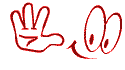 ...................................WELCOME...............................
...................................WELCOME...............................

No comments:
Post a Comment
commentaires